Authorization tokens
Positive Action provides token service for api customers. When you request a token, the service returns a unique access token in exchange for the client_id and secret_id for a Positive Action API account.
Positive Action GraphQL provides a mutation that returns a token on behalf of a logged-in customer. Use this token in the Authorization request header field for any queries and mutations. See Request headers
Credentials
Before your application can access private data using Positive Action API, you must obtain credentials that grant access to the API.
Visit API Keys to obtain Positive Action credentials
such as a Client ID and Secret ID that are known to both Positive Action and your application.
- To generate a new API Key, click Create new key.
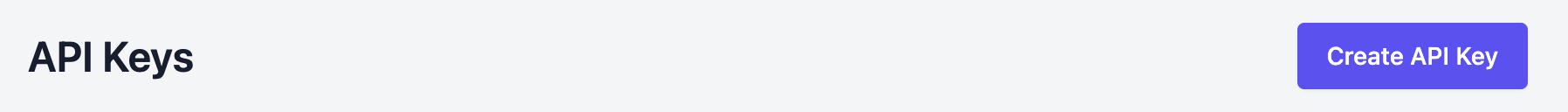
- A popup will appear to set a
Nameto reference the API Key.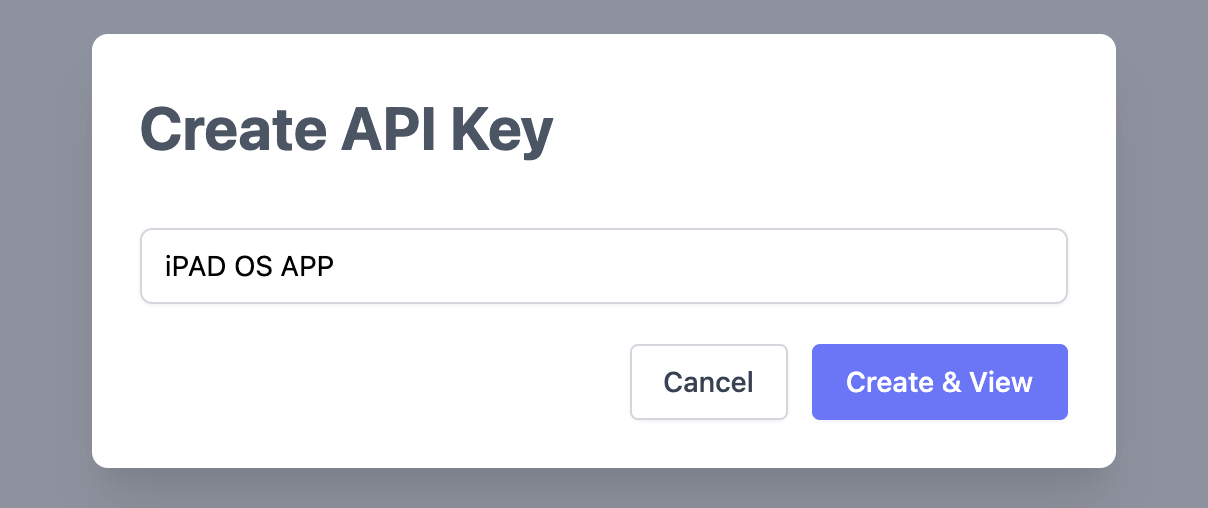
- On the next step you will have the credentials for the API Key such as
Name,Client IDandSecret ID.Secret IDwill only be shown while the popup is active for security reasons. This is the only opportunity to record it, copy this key to clipboard and store it somewhere safe.NameandClient IDwill still be available after the popup is closed.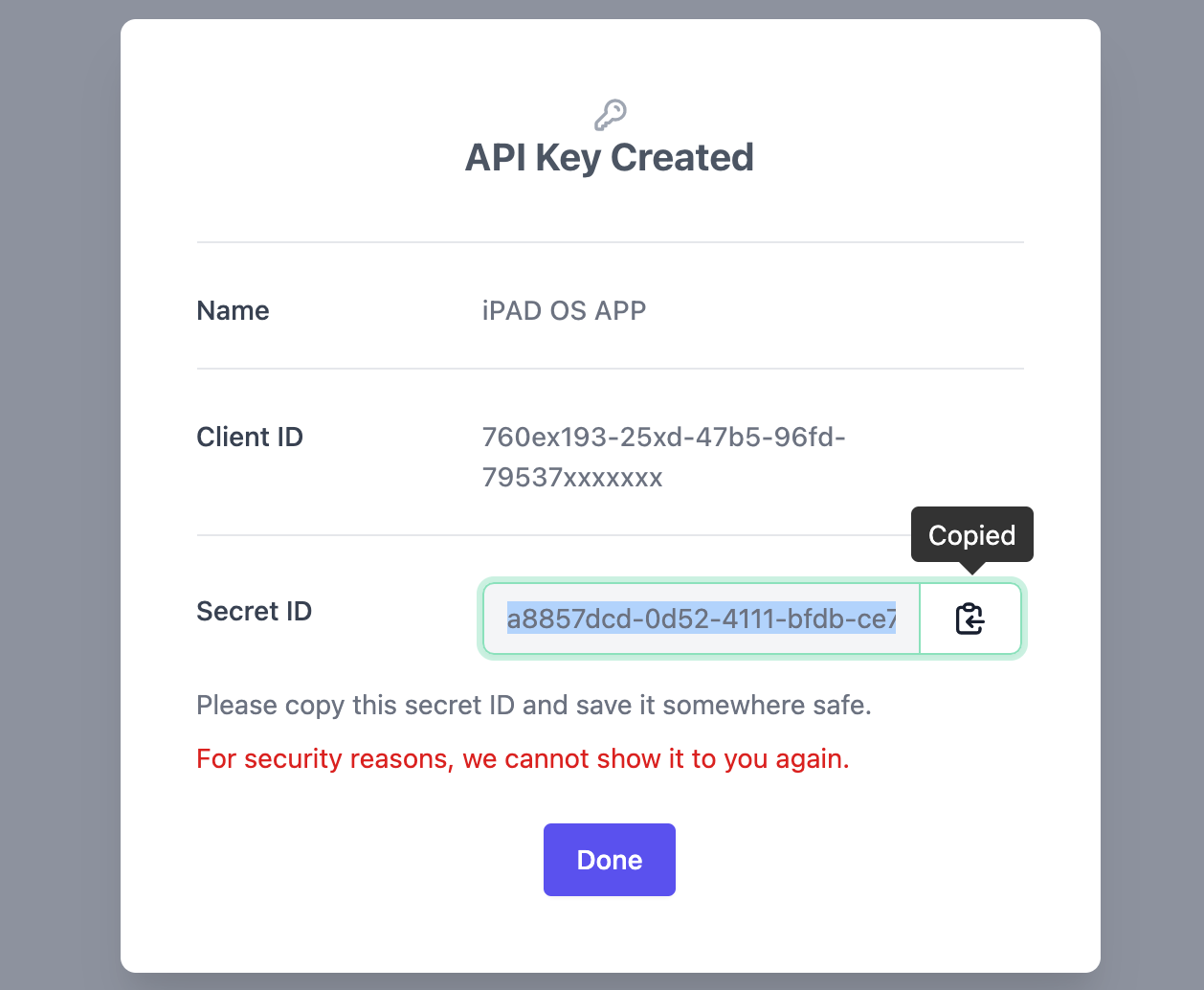
Remember
Secret ID will be displayed only once!
After you close the pop where it's listed, there is no way to display the value again.
Please copy and store your Secret ID in a safe place!
API Client tokens
The login mutation requires the Client ID and Secret ID in the payload, as shown in the following example:
Request:
Response:
You can now use this token in the Authorization request header field for all queries and login mutation.